3rd- party service provider
A "3rd-party service provider" is an entity (e.g., company) separate from the college, who partners with Cabrillo to provide a service to the students. The services are used to store, process and/ or transport protected data on behalf of the college or the student.
Cabrillo College has a Welcome Center at the Aptos Campus and a Watsonville Center equipped with DIY computer stations, which can assist with uploading verification documents, and general support which can be used to access our partner platforms.
Each of the service providers have dedicated support teams ready to help. Find the dedicated support teams information below based on what platform you are going to access.
These services providers are required to meet the same campus policy standards for the protection of protected data that is required for application services that are managed by internal campus IT resources.


It’s important to know who you need to contact for specific issues. Use the information below.
ID.me
CCCApply Person Verfication Step
All California Community Colleges work with ID.me to verify the identity of students who apply to California community colleges using CCCApply. This streamlines and secures both the admissions and financial aid process while also safeguarding student information. Cabrilllo College has DIY computer stations to assit with access to the ID.me site. California Community Colleges and ID.me. dedicated support teams ready to help.
When to contact ID.me for help, common issues include:
Account sign-in issues
Uploading identification documents or selfies
Fixing documents that were rejected
Managing or troubleshooting multi-factor authentication
Privacy and security questions
Troubleshooting ID.me account sign-in issues
Here is your Digital Toolkit to apply and ID.me:
CCC ID.me Verification Guide, CCC ID.me Verification Infographic, CCC ID.me Troubleshooting Manual , CCC ID.me Contact List, and CCC Identity Proofing FAQs.
ECSI
1098-T Statements
Cabrillo College has partnered with Educational Computer Systems, Inc. (ECSI), offering you the opportunity to receive your 1098-T Tuition Tax Statement electronically this year. If you would like to receive your 1098-T form electronically, please give your consent by following the link provided below and following the step-by-step instructions. 1098-T's will be provided by the end of January every year.
Before contacting support, please:
Read the New-to ECSI FAQs
Start here to learn how to register for a user profile, find your account number, connect an account to your user profile, and manage your user profile.
National Student Clearing House
Order Official Transcripts
All transcripts orders must be placed online via National Student Clearing House
Cabrillo Transcript pricing information.
National Student Clearing House FAQs