Required Activities to Earn Priority Registration
Registration Enrollment Priorities
AKA: Priority Registration Date Ranking
In accordance with Title 5 § 58108: Registration and Enrollment Procedures you can earn an earlier registration date by completing select activities. Registration dates for each term are assigned to groups of students based on the established criteria and published deadlines. Based on this criteria, before registration opens for the upcoming term students are "ranked" and put in groups then assigned an earlier or later registration date.
ALL students have an opportunity to earn an earlier date. It's your choice.
We'll notify you via email when registration dates have been calculated and assigned for the upcoming term.
Then check My Registration Date to see your ranking and your assigned registration date for the upcoming term.
If you think your registration date is wrong, let us know. Submit this eForm by the posted deadline to appeal.
No pressure!
Your registration WILL NOT be blocked if you miss the DUE DATE or a task or elect not to earn an earlier registration date.
You'll be grouped or ranked accordingly and register at a later date.
Activities completed after the due date will be applied to the next term.
ProTip: while these tasks are not required to register they are designed to support your successful transition to Cabrillo. You'll learn what classes to take to reach your goal saving you time and money.
Complete these activities by the posted DUE DATE to earn an earlier registration date:
Activities completed after the due date will be applied to the next term. This is a suggested order but you can complete activities in the order that suits you. Available 24/7 online. Use this personalized checklist to see what you need to do. Then, as needed:
Complete the Placement Process. Learn about the best English and math courses for you. Then, submit this Placement eForm.
Complete Orientation Activities. If you're learning about being a college student - you're completing Orientation! Tell us what you've done so far. Submit the Orientation eForm. FYI: responses are not verified, we trust you.
Plan some classes in Student Planning. See a sample program map to get an idea of what classes to take in what order.
Declare your major by 15 completed units
Maintain good academic standing
ProTips:
Placement and orientation required only time, once you've completed, no need to repeat.
Only units completed at Cabrillo are used to calculate registration status.
Registration Windows open in this order
Ranked Priority Groups
Veterans, and Foster Youth (and former foster youth), and students being served in the following programs: Extended Opportunity Program and Services (EOPS), Accessibility Support Center (ASC), Rising Scholars, and CalWORKs and WIOA
Where To Find Your Stuff
The Enrollment Checklist gathers everything into one place. Here's where to find each individual item:
Placement and Orientation eForms - look in your eForms Activity tab to find all your completed and archived forms. Don't see your forms there? Check in your drafts tab, if your form is there, complete it and then submit the form.
Education Planning - look in your Student Planning timeline tab to see courses planned for upcoming terms
Declared major: look in Student Planning - MyProgress - your declared major is listed at the top of the page
Completed units: look in Student Planning - MyProgress to see your total units completed: 0-30 units = freshman status; 30+ units = sophomore status
Academic standing: GPA and Progress look in Student Planning - MyProgress to see your cumulative GPA and progress




