Art 50L Gallery Viewing Lab

What is this class?
ART 50L is .5 unit credit course.
ART 50L is a hybrid co-requisite, to be taken with a beginning level Art Studio or Art Photography course you are enrolled in.
There are no class meetings; all course work is done independently, on your own time.
All course information is accessed online in CANVAS, where course work is also submitted.
What kind of work will you do for this course?
For ART 50L, you will view art in online galleries, museums, and other approved art viewing venues, or in person. You will also view online art lectures and/or art related documentary films. After each viewing, you will create a report by answering a series of questions.
You will do 12 reports total:
2 Lectures and/or Documentary Film Viewing Reports
10 Artwork Viewing Reports
You will turn in your completed reports in CANVAS.
Instructions to get started in this course
1. Register:
Need to enroll in ART 50L Gallery Viewing Lab?
Enroll through Student Self Service.
Which section should you register for?
Note: You may enroll in either section offered each semester. Enroll in only one section of Art 50L, even if you take two or more art classes in one semester for which ART 50L is the hybrid-requisite.
Do you need an add code?
No add permission is needed to register before classes begin, unless you are a concurrently enrolled high school student. If so, contact the instructor berayner@cabrillo.edu for an add permission.
After the semester has begun, you will need to contact the instructor for an add permission before you can register.
Having problems registering?
Contact registration help: helpmeenroll@cabrillo.edu
Contact instructor: berayner@cabrillo.edu
2. Access the Course in Canvas
CANVAS is Cabrillo's online learning platform where the Art 50L course materials are located.
Once you have enrolled in the course you will have access to the Art 50L course in your Canvas home page. Please note that it may take several hours after you register before your CANVAS login access for the course is activated.
Use the same login you use for all Cabrillo logins to log into CANVAS.
Once you click on the course in CANVAS, the home page will show up, with the instructions on how to get started.
If you have problems with CANVAS, please see the CANVAS Student Guide.
If you still need help, contact the CTC (Computer Technology Center).
•They are fantastically helpful!
•Email: ctc@cabrillo.edu Phone: 831-477-5286 or 831-786-4703
•Live support is also available via Zoom. Visit the CTC website for a detailed schedule of when they are online.
Canvas Hotline after hours help is available anytime after 5pm and on weekends! Phone: 1-877-982-1780.
Once you are in Canvas, you can click the "Help" icon on the left-menu for a variety of options.
3. Review all course modules in Canvas.
When you log into CANVAS and click on the ART 50L link, you will be taken to the Course HOME page.
On the HOME page, your instructor has provided the information you will need to get started.
From there you will navigate through the Course Modules in CANVAS to find all the information you need to do the course work properly.
Questions?
Have any questions about ART 50L? Your instructor is always happy to help!
Contact instructor: berayner@cabrillo.edu