Making Connections, Starting Strong
The Running Start to College Program helps local high school seniors start college successfully.
All are accepted. No tests. No minimum GPA. Fully supported activities offered on your campus to complete the enrollment process.
Select a major that interests you - you can always change it later
Apply on CCCApply to Cabrillo College as a NEW to college student. Select summer 2025 as your start term
Allow 3 business days for processing, you'll receive your Welcome Email from webreg@cabrillo.edu with your College Student ID#. If you don't receive an email, please email us: webreg@cabrillo.edu
Apply for Financial Aid: Submit your FAFSA or CA Dream Act application.
Check with your High School Counselor for workshops scheduled on your campus
Mark your calendar with Dates and Deadlines
Consider joining a Learning Community for Built-in Support and Guaranteed Enrollment:



- Running Start for Local High Seniors

I've Applied, What's Next?
1. Log into MyCabrillo Portal
User Name is your Cabrillo College 7-digit student ID number
Follow the onscreen instructions
2. Use your personalized checklist to see tasks you need to complete
ProTip: If you've taken classes as a Dual Enrolled student, you may have already completed some or all of these tasks. That's great!
No need to repeat, ever.
Your next step is to connect with an Academic Counselor to review your record and create your education plan.

Register as Early as You Can
May is Registration Season! Good News: once your registration is open, it remains open. Register anytime on or after the date and time displayed in on your account
Before your registration opens: Learn how to use Student Planning to plan and select sections - the days and time you want to take your classes
Add courses to the fall semester in Student Planning. Use the Program Map for your major, plan the courses listed for the first semester.
Build your schedule in Student Planning by selecting a section for each course on your plan. A section is the specific day/time your want to take each course.
Select the Blue Register buttons in Student Planning. Congratulations! You registered for your classes! Time to RELAX!
No need to meet with anyone to register for classes, unless you have a question or need help.
ProTip: if your first choices are full: add yourself to the section waitlist and/or have a couple backup sections ready to plug into your schedule.
How Can We Help?

Course selection
Prerequisite clearance
Trouble-shooting corequisites
Academic Counselors can help you select courses and build your schedule.

The Computer Technology Center can identify problems and walk you through the reset process
MyCabrillo login and password resets
Self-Sevice trouble-shooting

Is there a red message in Student Planning that you have a hold on your record?
Admissions & Records can help resolve holds:
residency, guardianship and AB540
...and any other records issue