Your technology support directory


Information Technology (IT)
IT sets up your Cabrillo technology systems access and helps with issues you have related to access. IT also helps software or hardware requests and issues with Cabrillo-issued devices.
Support for systems applications access such as...
Colleague ERP
Self-Service
TechConnect/Zoom
Google Suite/Gmail
OKTA
Adobe / Adobe Cloud
Other account provisioning

Computer Technology Center (CTC)
CTC supports troubleshooting your technology and basics on how to use your system's technology.
Support the general use of systems applications access, digital media such as...
Canvas
TechConnect (Zoom)
Google Suite/ Gmail
Self Service
OKTA
Adobe
YouTube
ConferZoom
Digital Media
Transformative Learning Center (TLC)
TLC supports equity-minded, transformative in-person and online pedagogy, and course design. We offer programs, training and consultations in the areas below. TLC manages/admins for MySeahawkPD and Flex.
Support for designing, transforming and innovating teaching and learning using...
Canvas
Canvas Studio
Pronto
3CMedia
Ally
PopeTech
ScreenPal
TextHelp Read and Write
Text Help Equatio
MySeahawkPD/Flex

Canvas
IT, CTC, TLC, and Canvas Customer Service share administrative support for Canvas in various ways. If something is not working: Your first stop is the Canvas Live Help Chat. If they can not help, you will be directed to the TLC for support. TLC also supports admin-level requests, training/PD and course design for Canvas. If you have issues getting access or your Self-Service roster aligning, submit an IT Help Ticket. If your students need Canvas support, direct them to the CTC. CTC also offers Canvas how-to basics/troubleshooting support for faculty and staff.